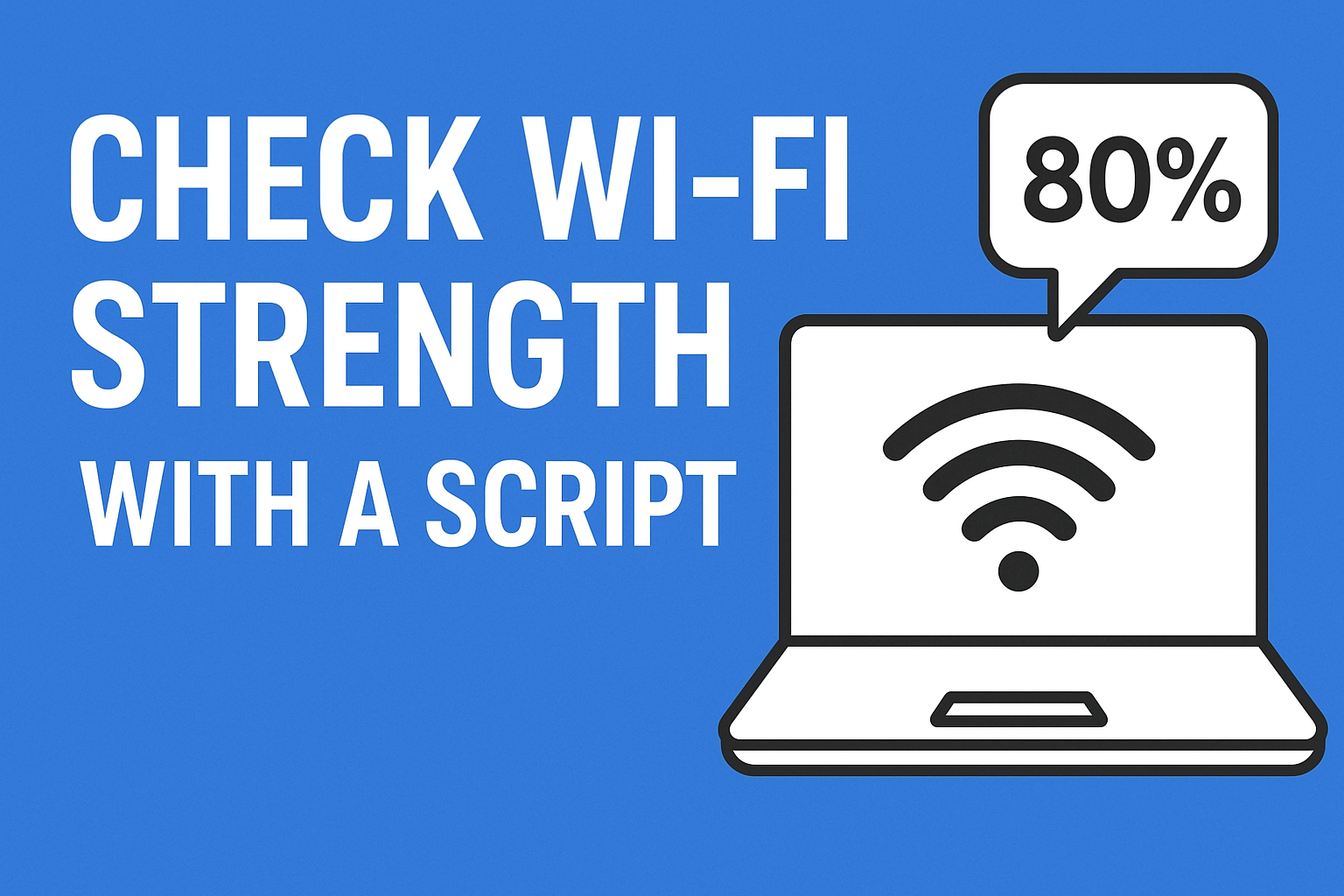Looking for a simple way to check your Wi-Fi signal strength on your Windows laptop — without downloading any extra software? Good news: Windows already has a built-in command for this, and with a tiny script, you can monitor it in real time.
Save the following as wifi_meter.sh:
#!/bin/bash
while true; do
netsh wlan show interfaces | grep "Signal" | awk '{print $3}'
sleep 1
done
How to Use It
- Copy the script into a new file and name it wifi_meter.sh.
- Run the file (double-click or execute it from Git Bash/CMD/Terminal).
- You’ll see a number updating every second — that’s your current Wi-Fi signal strength as a percentage.
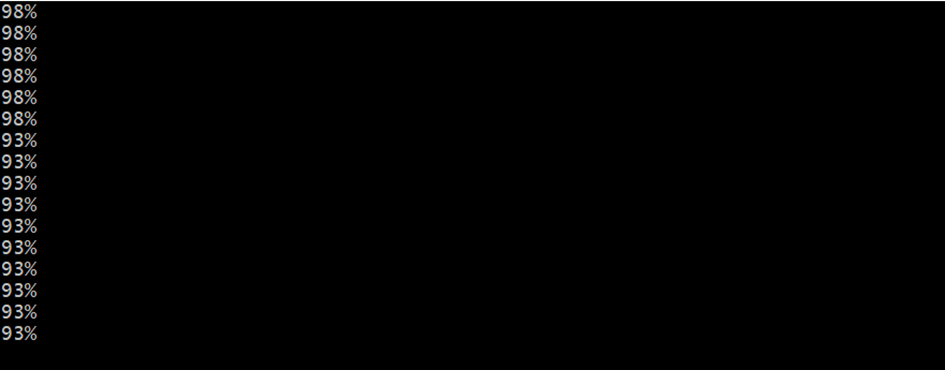
Why This Exists
I wrote this because I wanted a quick way to see my Wi-Fi strength in real time. The little bars in the Windows taskbar weren’t cutting it — they update slowly and aren’t very precise.
With this script, you can:
- Find the best spot for your Wi-Fi repeater or router.
- Quickly check if your signal is dropping.
- Do it all without installing random third-party software.
And honestly, I’m also putting it here so I can find it again next time I need it. Maybe it helps you too.